Nodes
Nodes
Nodes represent actions in a workflow.
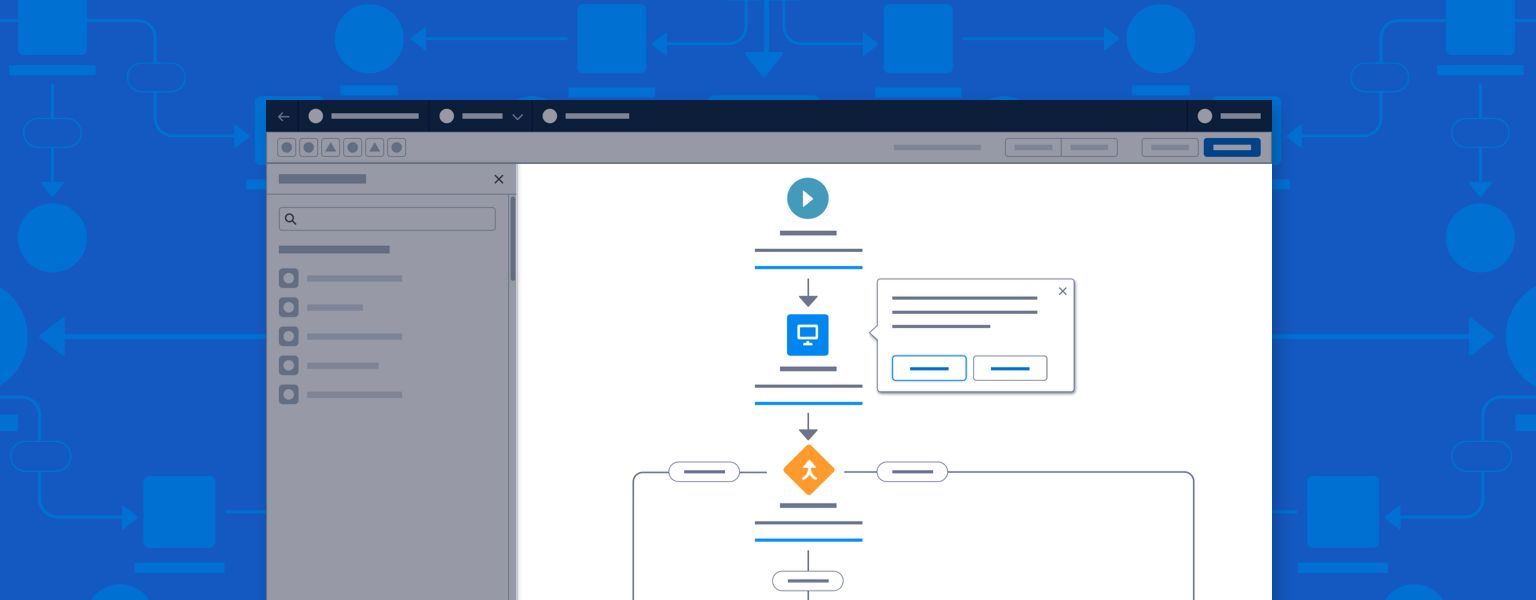
Introduction
Nodes are the building blocks of a workflow. Each one represents an action.
Start using our Design Kits
Open in FigmaUsage
- Use paired shapes and colors to represent each possible action and process step.
- Don't use multiple colors and shapes to represent the same state.
- Keep node shapes and colors consistent across actions. Standardize type color, size, and spacing.
- Each node must have a name label. A node may also include a text description and link. These labels can be up to 132 pixels across.
- Nodes may also include an icon inside the node. Use icons to differentiate related functions such as Start and End.
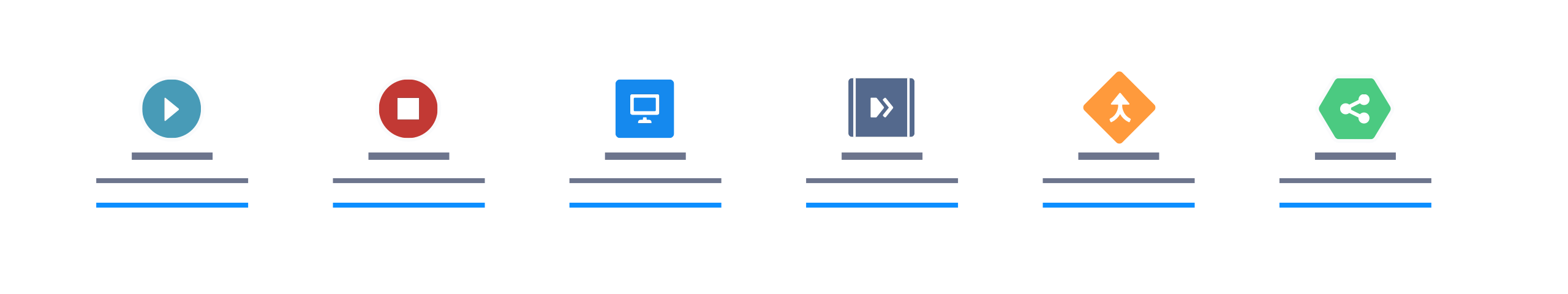
Node Deletion
The trashcan icon denotes removing an element, while the “x” icon denotes closing or dismissing it. Use the trashcan icon to allow removal of a workflow node when the user hovers over it.
Use a 44x44 pixel touch target for mobile web.
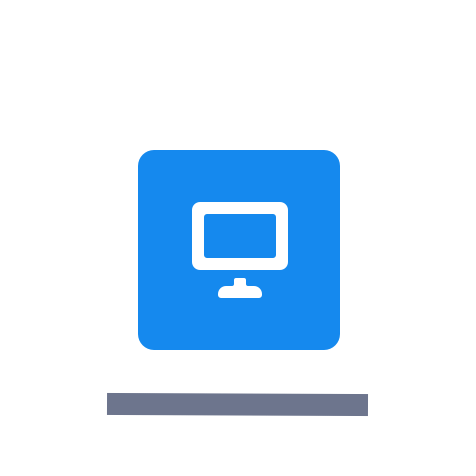
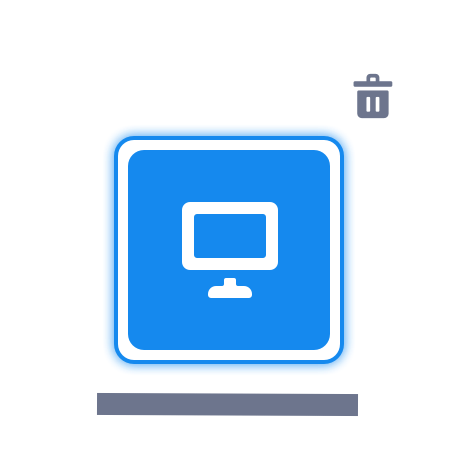
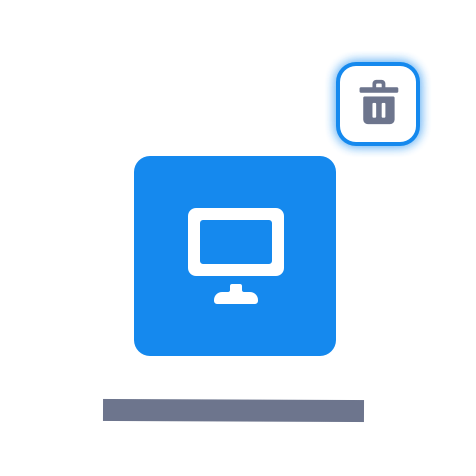
Node Error Behavior
The ban icon denotes an error. Use the ban icon in the upper left corner of the node.
When errors are identified and appear in the Error Popover, highlight the affected node with an outline. Allow the user to navigate between elements to address an error.
Use a 44x44 pixel touch target for mobile web.
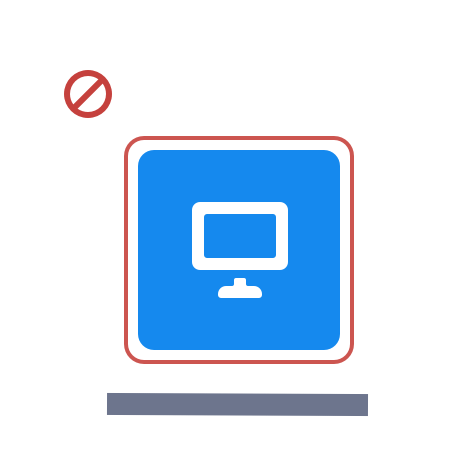
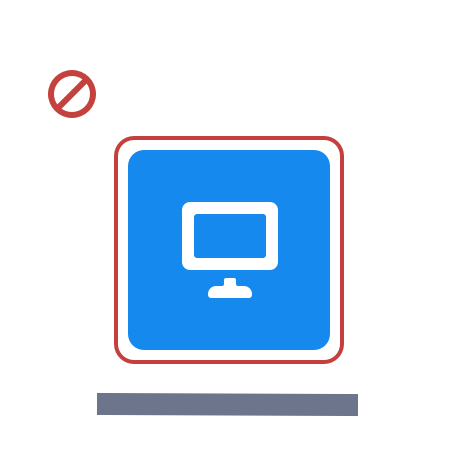
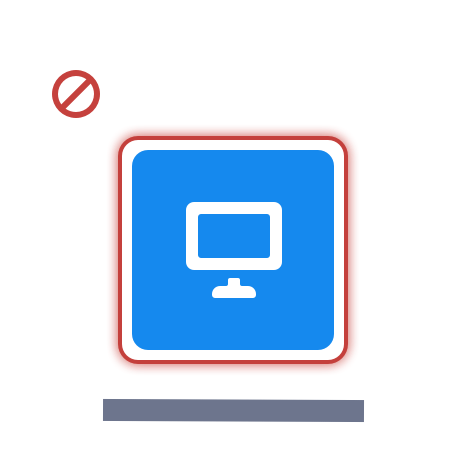
Next: Panels